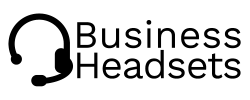Accessories

Need spare ear cushions or a replacement battery or charger? Look no further, we stock a wide range of accessories for your telephone headsets so you can replace old or worn parts. Need help finding the right accessory? call us on 0203 8272281
-
Jabra Link 400 DECT adapter
Upgrade your Engage headset with portable DECT wireless connectivity Learn More -
JPL Poly compatible QD to USB A bottom cable with integrated call control
A universal / POLY compatible USB 2.0 bottom lead that enables your QD headset to connect to any USB Type-A device – A cost-effective plug-and-play solution. No software download needed - BL-053+P Learn MoreExcl. Tax: £32.00 Incl. Tax: £38.40 -
JPL U10P Poly compatible QD bottom cable
Bottom lead with POLY compatible QD (Quick disconnect). Alternative to the POLY U10P Learn MoreExcl. Tax: £8.50 Incl. Tax: £10.20 -
JPL Explore BT Cartridge Module
Optional accessory for the JPL-Explore DECT Wireless Headset. Allows the DECT headset to connect wirelessly to any three Bluetooth devices simultaneously (mobile, dongle, tablet) Learn MoreExcl. Tax: £35.00 Incl. Tax: £42.00 -
JPL Explore USB Cartridge Module
Optional accessory for the JPL-Explore DECT Wireless Headset. This USB Cartridge Module when used together with the JPL-Explore gives you PC/Softphone interoperability through USB/computer with all major softphones Learn MoreExcl. Tax: £35.00 Incl. Tax: £42.00 -
JPL EC-12 70mm leatherette ear cushion (single)
A single 70mm ear cushion that fits the following headsets: JPL-601, JPL-602, JPL-603, JPL-604, JPL-606, JPL-607 and JPL-611, JPL-Connect, JPL-HAC.
Once you have removed the existing ear cushion, the ‘EC-12’ 70mm ear cushion simply clips onto the speaker holder. Replacing the cushion pads on your headset should be a regular occurrence, like changing the oil in your car. Not only does changing the pads have hygienic merit, but it also helps to preserve the original sound intended. Even if the pads are clean, they become compressed as they age, and this alters the effective acoustic space. As a guide, ear cushions should be replaced every 3 months or replaced if the headset is passed on to a new staff member.
Learn MoreExcl. Tax: £14.00 Incl. Tax: £16.80 -
Jabra Link 380 Bluetooth adapter
Jabra Link 380 is discreet and flexible, giving you maximum mobility and freedom of up to 30m / 100ft wireless range. With A2DP Bluetooth 5.0 profile and HD Voice, it gives you rich sound quality, even when you’re away from your computer. Learn More -
Jabra USB-A to USB-C Adapter
Great for converting headsets from USB-Type A to USB-Type C Learn MoreExcl. Tax: £12.00 Incl. Tax: £14.40 -
Jabra Link 370 Bluetooth adapter
Jabra Link 370 is a discreet, Plug and Play USB Bluetooth® adapter that connects your Jabra Bluetooth® device with your computer to ensure quality of sound and extended wireless range for UC calls. The adapter allows you to easily manage your laptop calls and gives you wireless mobility up to 100ft/30m. With HD Voice you can enjoy high-definition sound from your softphone, and enjoy life-like UC conversations. Learn More -
EPOS CLS 01 - bottom cable
Bottom cable: EasyDisconnect to Modular Plug – Coiled cable – code 01 To be used for direct connection to some phones. (formerly Sennheiser) Learn MoreExcl. Tax: £15.00 Incl. Tax: £18.00